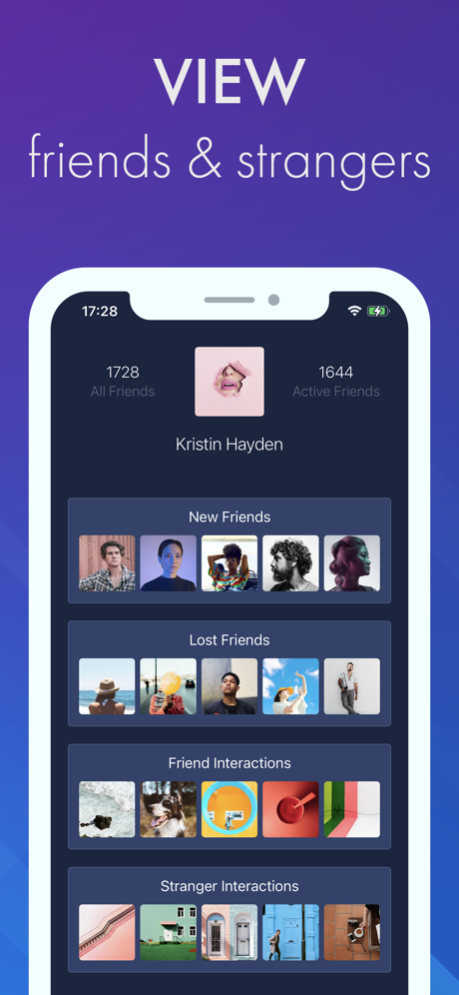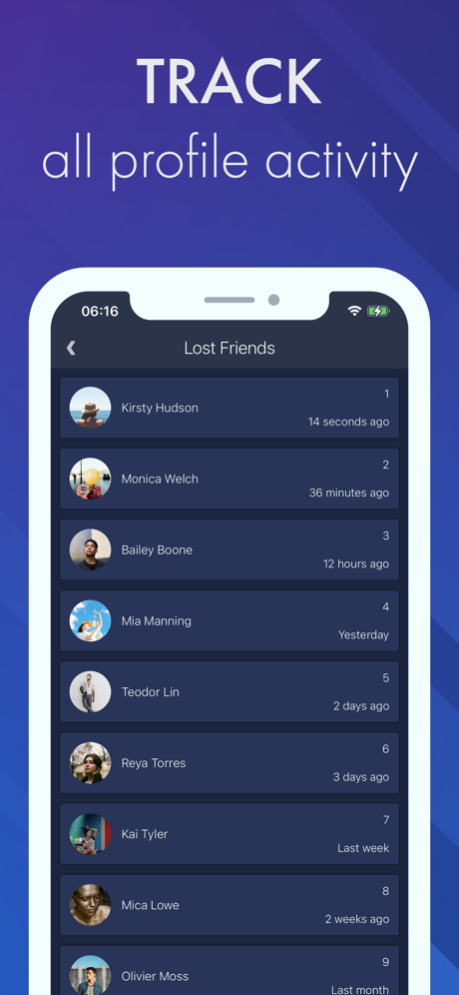xView: Reports Profile Tracker 4.5
Free Version
Publisher Description
Track all your Facebook activity—interactions with friends and strangers, new/lost connections, reactivated/deactivated accounts and more, with the xView app. Try it now!
Uncover the dynamics of your social network with xView: Profile Tracker.
NEW FRIENDS(FREE)
Monitor your recent connections effortlessly through the xView app. Stay in the loop with real-time updates on your social circle, ensuring you never miss a new friend addition. Enjoy this feature for free.
LOST FRIENDS (FREE)
Find out who unfriended you and when it happened, keeping your social insight up-to-date. Never overlook when someone removes you from their friend list. Enjoy this feature for free.
REACTIVATED ACCOUNTS
Effortlessly determine whether you have a new connection or if an existing friend has reactivated their previously inactive account. The xView app intelligently separates new connections and reactivated friends, making the management of your social circles more straightforward.
DEACTIVATED ACCOUNTS
With xView, discerning between friends who have unfriended you and those who have deactivated their accounts is straightforward. The app ensures clarity by distinguishing between deactivated accounts and the list of lost friends, providing accurate and current social insights.
FRIEND INTERACTIONS
Measure your interactions with friends using our sophisticated monitoring tool. Discover your closest friends and admirers with a comprehensive view of your interactions.
The xView app aggregates direct engagement and activity metrics, such as messages, comments on posts, likes, and reactions. It also includes indirect forms of engagement like shared media, search data, mentions, and tags, into a unified interaction list that separates friends from non-friends (strangers).
STRANGER INTERACTIONS
Effortlessly evaluate your interactions with individuals beyond your friend list. Understand the extent of your social reach and influence.
The xView app aggregates a comprehensive set of engagement and activity metrics—including, but not limited to, messages, posts, likes, comments, mentions, tags, and searches related to you—into a unified interactions list. This presents a consolidated view of your social interactions, distinguishing between familiar contacts and individuals you may not know personally.
SECURE ACCESS
Log into your account securely via Facebook, ensuring a smooth and safe access to your social insights.
----
This app is not sponsored, endorsed or administered by or associated with Facebook. Facebook is a trademark of Facebook, Inc.
Privacy Policy:
http://rzglabs.com/xview/privacy.html
Terms of Service:
http://rzglabs.com/xview/terms.html
Nov 16, 2023
Version 4.5
We regularly update the xView app to enhance its reliability for our users. This version brings you bug fixes and several other improvements.
About xView: Reports Profile Tracker
xView: Reports Profile Tracker is a free app for iOS published in the Chat & Instant Messaging list of apps, part of Communications.
The company that develops xView: Reports Profile Tracker is RZG Labs. The latest version released by its developer is 4.5.
To install xView: Reports Profile Tracker on your iOS device, just click the green Continue To App button above to start the installation process. The app is listed on our website since 2023-11-16 and was downloaded 49 times. We have already checked if the download link is safe, however for your own protection we recommend that you scan the downloaded app with your antivirus. Your antivirus may detect the xView: Reports Profile Tracker as malware if the download link is broken.
How to install xView: Reports Profile Tracker on your iOS device:
- Click on the Continue To App button on our website. This will redirect you to the App Store.
- Once the xView: Reports Profile Tracker is shown in the iTunes listing of your iOS device, you can start its download and installation. Tap on the GET button to the right of the app to start downloading it.
- If you are not logged-in the iOS appstore app, you'll be prompted for your your Apple ID and/or password.
- After xView: Reports Profile Tracker is downloaded, you'll see an INSTALL button to the right. Tap on it to start the actual installation of the iOS app.
- Once installation is finished you can tap on the OPEN button to start it. Its icon will also be added to your device home screen.